
I have been toying with changing the look of this blog for a while, especially since Colin Powell has became unworthy of space on my logo. One of the frequent critiques I have received about the old layout was the white text on a black background. Many complained that it was hard to read and the different colored text hurt their eyes. Well after a visit and critique from one of my favorite blogger Cynthia Yockey, I could no longer ignore the need for change.
For me, my biggest gripe about the old layout was the wasted space. I could not stand the unused space on the left and right hand sides. This issue forced me to shrink down every video before embedding it. It some cases that was impossible to do.
I generally like this layout, but I think I want to tweak the color scheme a bit. Finally I still need to settle on a new logo. I have a few ideas but may have to brush up on my Photoshop skills to achieve the look I am going for.
If you all have any suggestions for changes let me know.












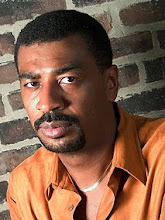


15 comments:
Well, since you asked . . .
1. Consider making your logo the header of your blog. Blogger makes it very easy to put an image in the header of your blog. You can put it behind the title text (in which case you'll want to make sure the text does't cover a key part of the image) or you can place it over ( I.e, block) the title text, in which case you may want to have your title on the image itself.
2. Use left justification for the text of you posts. Full judification creates uneven spacing, making it harder to read and sometimes just plain ugly.
3. Don't be like me and spend more time figuring how to make your blog look pretty instead of writing good content! Oh, the hours I wasted looking for the "perfect" wordpress theme!
4. Don't take anything from me too seriously. No one reads my damn blog!
By the way, I read recently that for most people, the color combination that causes the least amount of eye strain when reading from a computer screen is . . . A black background with neon green text. I didn't believe it until I tried creating some documents with that scheme, and it turned out to be quite easy on the eyes. (But I don't use it on my blog.)
Have fun finishing you redesign.
I wouldn't trade one Clifton for a whole warehouse full of Colin Powells.
If you need help with the logo, please let me know. I have a lot of time on my hands...no charge, of course. I did Atlas Shrugs logo and recently assisted Left Coast Rebel with his.
Deuce:
1. That is where I was planning to place the new logo.
2. You are right about this. Full justification worked better on the narrow blog.
3. Not to worry it took me this long just to get off my duff to change the layout, it will probably be another month before I change the logo.
4. I find that hard to believe> BTW, still getting weird google search referrals to your blog?
5. I always like the dark backgrounds, but I think if I went there, it would be complain city all over again.
Stogie:
Hey thanks Stogie! I will remember your offer the very second I get stuck in Photoshop.
This is nice on the eyes. I'm also averse to a black-background blog. It's like bad breath. I never mention it.
Opus #6:
I am glad you like the change. You should have been upfront about the black background, Lord knows others were LOL.
Any suggestions while you are here?
Clifton:
Weird search hit of the week is up. Thanks for the reminder.
Deuce
I like the new layout.
I'm like you, and I dislike a lot of empty space. I think this works out nicely.
I like your new blog layout and I'm glad you're finally canning Colin Powell. I'm curious about how to put an image in the header. I didn't know it could be done.
Much easier to read, Clifton! Keep up the good work.
T.I.M:
Yep I am loving the extra real estate.
TCL:
Sign into your blog, click on Layout, then click Page Elements. Right under the Navbar element is your blog title, click the edit link on the right. You will be given the option to upload an image. You can also have your title over that image or have the title disappear completely.
Shay Riley:
Thanks Shay, glad you like. BTW congrats on exceeding Booker's donation goal.
I really like the new look. It is much easier to read the great content you have on here. I am still trying to get mine looking right.
Charley:
Thanks Charley, I am going to trip on over to your blog and see, if I can help, OK?
Post a Comment